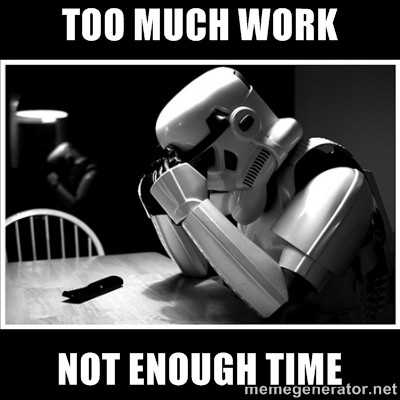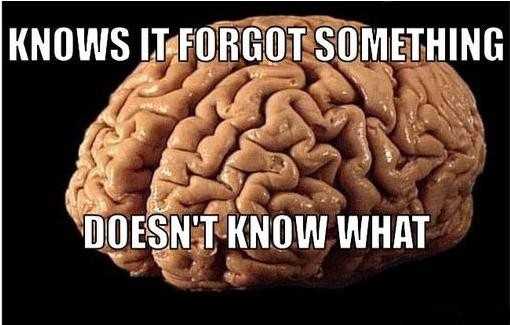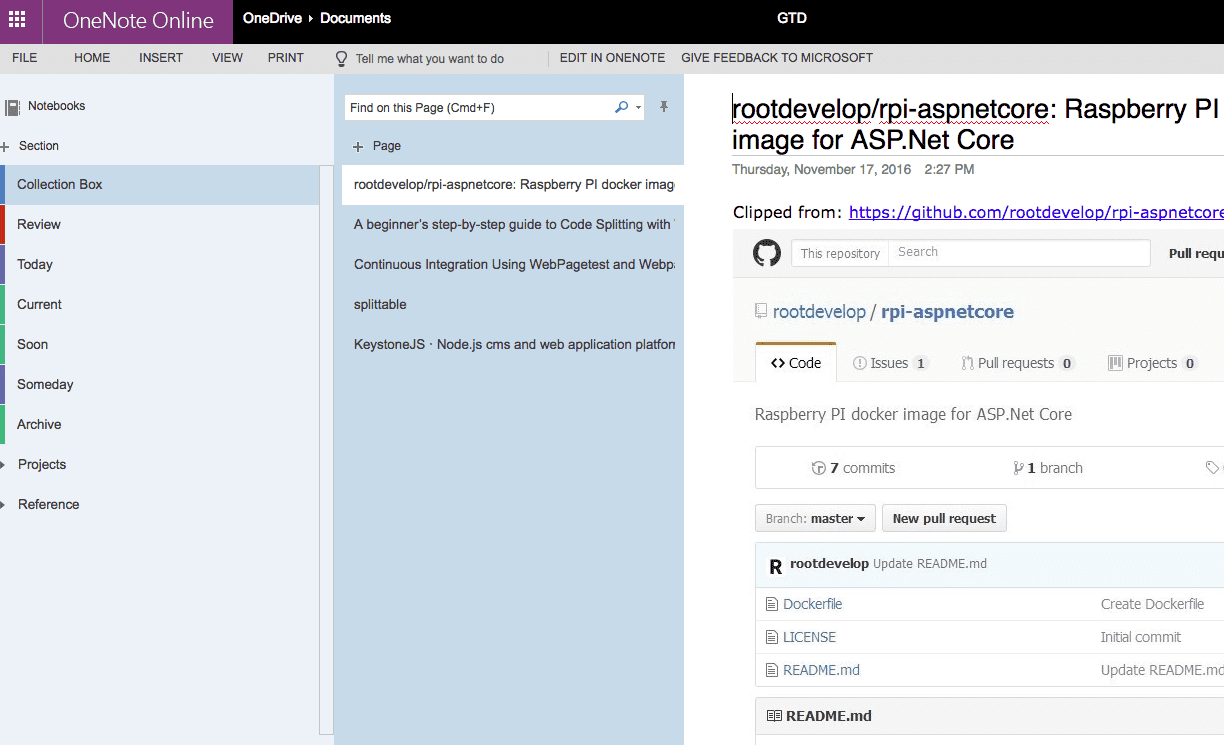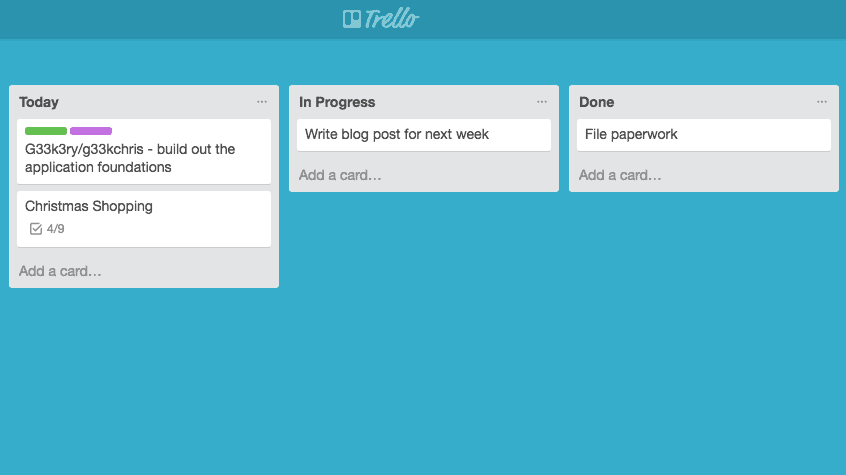It’s Personal: GTD - Getting things done.
- Chris Wallace
- Wed Nov 23 2016
Your brain is good at doing stuff. It’s terrible at storing stuff. In this article we look at how a GTD system can help you management your to-do tasks more effectively, so you can focus on getting things actually done.
Maybe it’s the Christmas period and the end of 2016 on the horizon, but lately I’ve been feeling a lot busier than usual. That’s not to say I’m always busy, but recently multiple streams of work have all screamed at the same time, like a bunch of spinning plates all about to fall over. This is a mix of both personal and work related streams such as…
- Deadlines on the horizon
- Retrospective 2016 and planning for 2017
- Christmas holiday planning
- Christmas Shopping
- Learning ‘subject of the week’
- Planning social stuff
- Writing this blog.
That’s just a high level overview, but I’m sure you have a similar pile of work. In the past I used to freak out. The more ‘tasks’ I needed to do, the more time I spent thinking about what I had to do. However a couple of years ago I received some good advice.
Your brain is good at doing stuff. It’s terrible at storing stuff.
Generally we’re good at acting upon tasks when they’re on our radar. But we can only keep our attention mentally on so many tasks at once. At some point, something’s gonna give. Either you spend less attention ‘doing a task’, or some of those tasks will ‘slip your mind’. I also wonder how this affects our health, are our brains built to multitask so much information at one time?
The best analogy I can give is our brain is like a ‘chip’, like a processor or random access memory. This chip is incredibly fast, but limited in size. Usually you keep all your files on a hard drive, and RAM/processor picks it up and does stuff with it. But what if you suddenly overload that processor or RAM with stuff? The chip slows down, it gets hot, and eventually damaged irreversibly. I’m no biologist, but that screams ‘danger’ to some extent.
At one of my previous jobs, my manager introduced me to a system for managing tasks. He was recently made a manager and wanted an approach to keeping on top of everything day-to-day. After introducing me to this approach, suddenly I was able to keep on top all my streams of work without the stress of ‘what am I missing’. The system my manager introduced me to was called ‘Get Things Done’ or GTD.
GTD was ‘invented’ by David Allen, a productivity consultant. He has a book published around this methodology which I’ve read but personally didn’t get extensive benefit out of it. Initially I did my research online around the system and found there were ample videos and articles discussing the approach to get a feel for it. I’m not suggesting you have to buy the book to understand GTD, as I go through my own system you’ll see that GTD is a very personalized and tailored setup for an individual. But to put it into context, here’s a short video explaining the basics of GTD.
Embedded content: https://www.youtube.com/watch?v=gCswMsONkwY
GTD itself is really just a ‘single living todo list of lists that never ends’. It’s goal is to essentially take all those ‘spinning plates’ and get them recorded in one centralized ‘repository’ or ‘system’. Everything you need to get done goes out of your head and recorded into one system. The result of this is a ‘grief but relief’ mentality. All those streams of work you had in your head suddenly get some visual representation. It may come as a ‘grief’ as to how much you have happening at the same time, but it’s a ‘relief’ when you know you have visibility of everything (when you’re burned out it’s pretty clear as to why you’re burned out!).
From the above video you can see there are a few steps to get yourself setup. But it’s really easy and will probably take an hour of two max to get your workload in order.

1. Capture
Of all the steps, this is the most important. All the information and tasks that enter your life need to be captured. As small as ‘buy milk’ or as big as ‘plan next year’s trip’, it all needs to leave your head and get recorded. Treat it like a landfill dump or inbox. However you store this incoming information is up to you but it needs to be whatever works best for YOU, it’s YOUR system. Personally I have a couple of places for capture (which I’ve called ‘Collection Box’)…
- A trello list - I’ll go into further detail about trello as we go along, but essentially I have a trello board with some lists for all my tasks. Trello is perfect for this as it’s always to hand. Regardless of my location I can get my smartphone out, create a new item and forget about it until later (process and organisation).
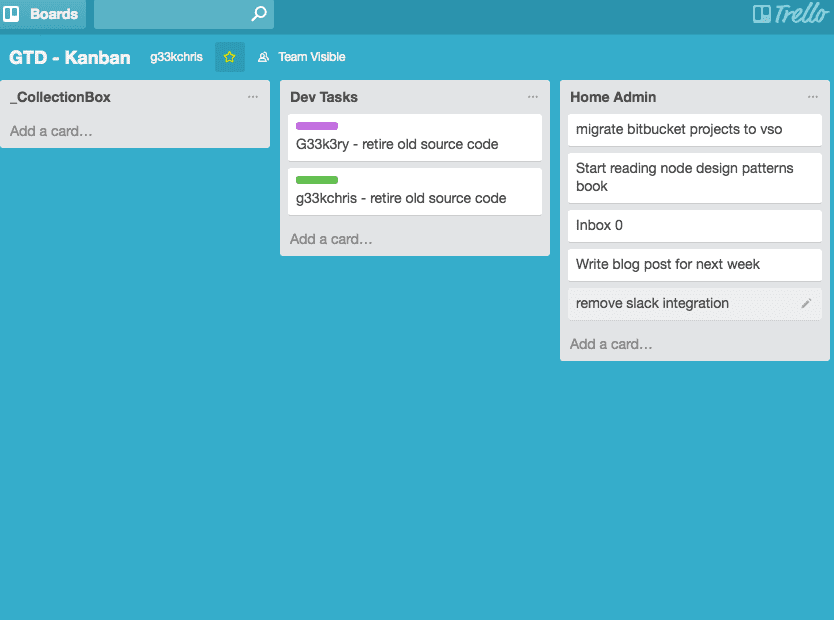
- Microsoft OneNote — I love OneNote. When Microsoft reinvented Office for the cloud, OneNote went from being ‘the new guy’ to being ‘the rock star’ of Office. I use OneNote for all ‘useful information’. As an engineer I may find 5–20 useful articles in a single day that I want to keep on top of. I may also want to write notes whilst using my Tablet, or jot down some random piece of info on my phone out and about. Having OneNote in the cloud solves all this.__ For OneNote I use a ‘Collection Box’ section and create individual notes for each item. OneNote is powerful for collecting articles. If I find a useful article on my rss feeds or someone sends me a link, I use the OneNote clipper to __clip the entire page. OneNote then sends a copy of the whole page (and the source url) into my OneNote where I’ve got an easy to access item. I save it for later and forget about it.
Those are my two systems. It’s recommended that you stick to one system as using multiple systems can just add extra complexity. I personally chose two because after doing this for two and half years I reached the conclusion OneNote is better suited to information rather than task management (you end up with a graveyard of redundant notes from completing tasks). Whereas trello is powerful for holding small tasks rather than content.
A few other options you could use
- Your file system - don’t want to sign up to a third party service? You could simply create a GTD system using folders on your PC or Mac (manage all those documents and downloads in one place!).
- A paper tray — If digital and mobility isn’t a concern then use an inbox tray on your desk to dump all papers that enter your life (carry around a notepad for your own tasks).
- Email Inbox — Sometimes the best person to email is yourself! Have your email address on your phone and email yourself tasks, notes and links as you go about your day.
It’s important to choose this system for capture wisely as it drives the following steps of GTD going forward.
2. Process
This is the first ritual to get yourself organized. Your have our ‘Collection Box’ of stuff. Now you need to cull it of all immediately actionable items. For each item you need to ask yourself ‘can this be resolved right now within the next two minutes?’. I like to think of an actionable item as a ‘quick-win’. It’s entered my life, doesn’t involve much and can make it ‘f*ck off’ within a couple of minutes. Ever sat in a park having a nice chat on a bench and you’re suddenly distracted by a poorly kicked football rolling towards you? Kick it back, forget about, it’s out of your life again.
For all those items that aren’t actionable it’s time to park it somewhere with the organize step.
3. Organize
The objective of the ‘organize’ step is to empty that collection box by moving everything out of it (so you can fill it up again). This means everything has to go somewhere. It’s not prescriptive where it goes (that’s up to you) but it has to leave the collection box. It’s at this point you need to give yourself some further buckets to place items. Personally for task related items I have a handful of sub-sections. These are as follows (in order of most to least critical).
- Today — This is your ‘main stage’ if you like. It’s stuff that’s currently of the highest importance and on your radar, it’s actionable and at the front of the queue to be done (we’ll go into how you do empty this section later’).
- Current — This isn’t stuff immediately actionable but it’s on the horizon, maybe this week or the next. As new items arrive here you may need to change priority but the point of current is__ it’s tasks sat on the bench ready and waiting to have a bit of your time dedicated to it (but not right now).__
- Soon — This is stuff that’s going to happen over the coming months. Have you ever watched a TV show where a big battle or big bad is on the approach and going to hit by the season finale? I like to think the ‘soon’ section houses stuff of this magnitude. It’s not an item in current or today sections just yet, but you’re aware it’s on the way.
- Someday — This is land of ‘infinite time and energy’. Ever had a burning ambition or idea you want to act on but don’t have the time right now to do it? All those things go into ‘someday’. I like this section because it’s really motivating, you know it’s just a pipe dream right now but you also know you haven’t forgotten about it. Maybe you’ve hit a milestone, or won the lottery, or retired, or found some time for a ‘plant project’, either way these ‘someday’ tasks can edge further to soon -> current -> today and become a reality. Personally I like to take extended leave over Christmas, over that time I might take something off my ‘someday’ list for fun.
- Review - Sometimes you just don’t have the time to decide where to correctly place a task. It’s times like these I use a ‘review’ section. Maybe I can’t decide the importance of a task at that very moment, maybe it’s some obscure new piece of info that needs filing correctly. Either way it goes into review. Treat it like a ‘we’ll discuss this later’ zone. It’s no longer floating in your collection box, but also isn’t a closed subject (“this isn’t over”).
That takes care of the ‘task related’ items in your collection box. But what about other scraps of info? The notes, the links, the screenshots? For that you needed a dedicated ‘reference section’. This is like your personal file. It stores all information in a structure tailored for you.
For example…
All my posts and notes that I gather throughout a week need to be stored somewhere in reference. So within my OneNote I have a ‘Reference’ section group. This is group houses three section groups of their own.
- Bookmarks — A group of sections for particular bookmarks (e.g. Nerdy fun, recipes, reviews)
- Dev Library — This is a massive library of links with section groups for particular technologies and topics related my software engineering field (e.g. CSS, Java, Performance, Raspberry Pi, C#, Design Patterns).
- Everyday Notes — Notes usually written by me. Things like shopping lists, wishlists, videogame cheat codes.
Either way all the items within reference have reached their final destination but don’t merit deletion. My OneNote has grown exponentially over the past two years and is now gigabytes in size(you heard me, gigabytes). But I know I’ve created my own living wiki of knowledge around my field. If I need to read up or refresh myself on a particular subject then all the useful knowledge is in the Cloud (and OneNote’s indexing and search is pretty damn good!).
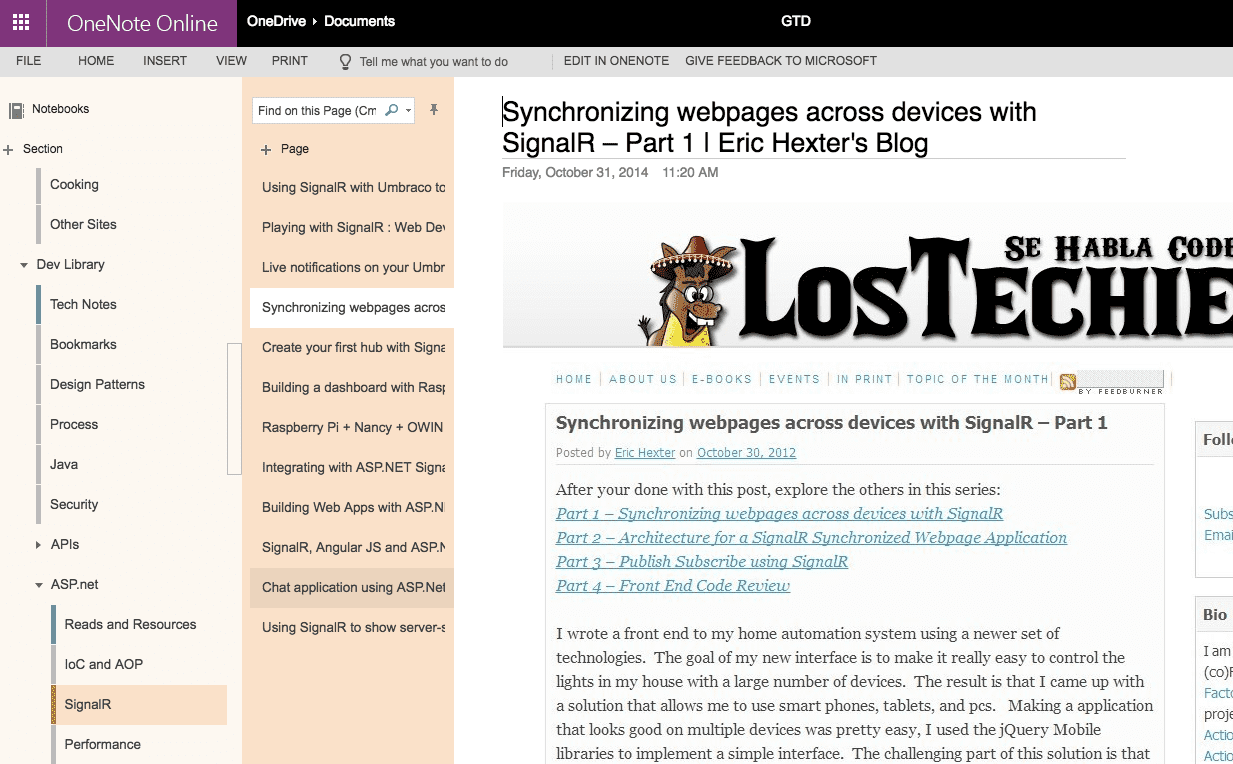
4. Review
It’s great that you’ve placed all your items into buckets and your collection box is clear. But the ‘review’ step is important as it pumps life into your system. Every week/day/other day etc you need to review your today/current/review etc buckets. Check items are still in the right place (or even necessary). Priorities can change, so your system should reflect that accordingly.
5. Engage
Your system is setup. Now it’s time get things done. As you work day-to-day you should focus on that ‘today’ bucket. It’s your immediate actionable items. Personally this is where I mix up my GTD system with some Kanban process (hence why I called this post GTD Kanban).
Within my trello I have my ‘today’ list, an ‘in progress’ list and a ‘done’ list. Whenever I’m actively working on something I move the item into ‘in progress’ and the ‘done’ when it’s (surprise surprise) done. Why do I do this? Control.
Kanban is about moving tasks across a board, along with that there’s an element of capacity. I know personally I have my own capacity for multitasking. I like to focus on one thing at a time and then context change. Using an ‘in progress’ list basically says ‘what Chris currently has his attention on’. That’s not to say I can context change within the space of a day. In that instance I move the item from ‘in progress’ and back to ‘today’, with a new item being ‘brought into play’ for me to work on.
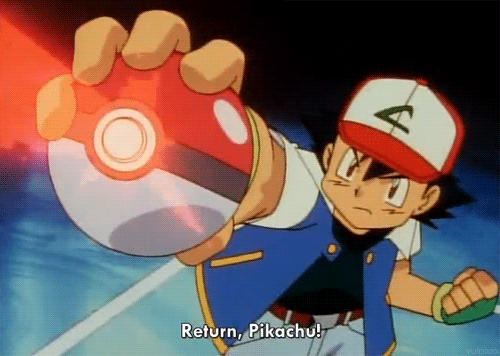
Once something’s done it’s archived, not deleted. This means I have an audit trail of my work and a record of achievement (it’s pretty motivating seeing a stack of ‘sh*t I got done so far’).
In some instances it’s impossible to get something moved across to done. An outside force may be impeding your progress (maybe you’re waiting on an email back from someone, a pull request review, some technical blocker). In those cases I have a dedicated ‘Blocked’ list in trello take care of this. I still need coverage of the task at hand, but also need coverage that I’ve done all I can. Once it’s unblocked that item returns back into ‘today’ ready to be picked up again by me.
Go Get Things Done!
That’s it! If you’ve reached this far then you’ve got all you need to get on top of all your work streams. I’m not promising my exact examples will work for you, the proposed approach I got from my manager didn’t work for me exactly. It’s about trying out a system and calibrating it so it’s a seamless ritual for your day-to-day. This isn’t a way to work quicker, or multitask, it’s a way to work with better coverage, acknowledgment and certainty in what you’re doing. You may have 1524 things to do by the end of this, but at least you (and anyone else) is aware of what you exactly have to do!